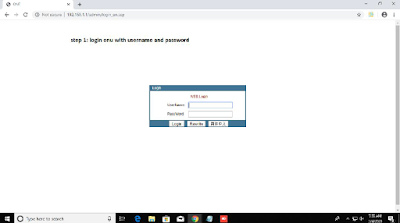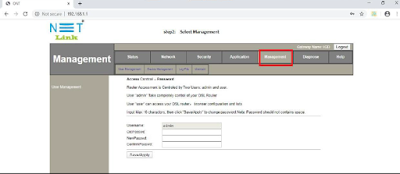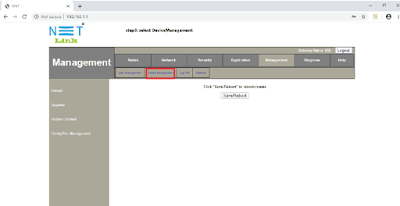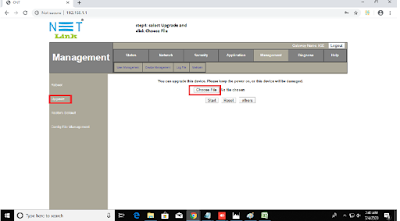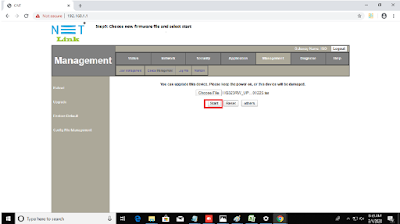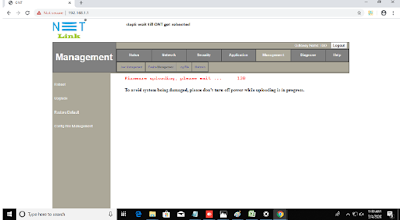1. Open Browser Logon to ONU / ONT page (http://192.168.1.1 is the most common address. Modem configuration Page address, Default Username & Password etc will be printed at the back side of your modem).
2. Once logged in Go to Management > Device > Upgrade > Select Respect Firmware and Upgrade.
3. After upgrade again login to modem and change the modem password.
Default Username & Password of ONTs/ONUs
For Alphion
ONT IP address : 192.168.1.1
Username : admin
Password : system
For Netlink/Syrotech
ONT IP address : 192.168.1.1
Username : admin
Password : stdONU101
For Optilink
ONT IP address : 192.168.10.1
Username : admin
Password : admin
For Genexis
ONT IP address : 192.168.1.1
Username : admin
Password: <MAC NUM> in (Capital Letters)
For Huawei
ONT IP address : 192.168.18.1
Username: Epadmin
Password: adminEp
Steps Below Demonstrates Firmware Updating Process for a sample ONT / ONU (FTTH Modem)
Step 1 : Login ONU with Username & Password
Step 2 : Select Management tab
Step 4 : Select Upgrade and Click Choose File
Step 5 : Select New Firmware File and click on Start
Step 6 : Wait till your ONT get Rebooted
(NB : Firmware Upgradation to be done at your own risk. It is always advised to download your existing firmware before doing any upgradation. It is also advised to do firmware upgradation only after consulting with BSNL Officials or your Local Cable Operator as updating with wrong firmware may damage your device).
Click Here to See BSNL Bharat Fiber (FTTH) Troubleshooting Guide
Click Here to Get BSNL Help Desk Numbers for Bharat Fiber (FTTH)
| Download Latest ONT / ONU Firmware for BSNL FTTH | ||
| 1. Netlink | ||
| Sl No | FTTH ONT / ONU Model | Version (Click to Download) |
| 1 | HG323RW (2 Antenna Model) | 2.0.08-210525 |
| 2 | HG323RW (2 Antenna Model) | 2.0.08-210325 |
3 | HG323RW (2 Antenna Model) | 1.0.36-210525 |
4 | HG323RW (2 Antenna Model) | 1.0.35-200623 |
5 | HG323DAC (4 Antenna Model) | 2.1.05-21-0619 |
6 | HG323DAC (4 Antenna Model) | 2.0.20-200826 |
| 7 | V2801SG-R | 1.0.2-20210207 |
| 8 | V2801SG | 6.0.4 |
| 2. Syrotech | ||
| 2. Syrotech | ||
| Sl No | FTTH ONT / ONU Model | Version (Click to Download) |
| 1 | SY-GPON-1110-WDONT | 2_1_1.0.26-200308 |
| 3. Optilink | ||
| Sl No | FTTH ONT / ONU Model | Version (Click to Download) |
| 1 | OP-EONU 91001W | V2.1.13_200415_X000 |
| 2 | OP-EONU 95001z | V2B02_UPGRADE_BOOTLDR_8M_20200407 |
| 3 | OP-EONU 97001z | V2.1.4_200720_1406_X101 |
| 4 | OP-XONT71000 | V2801s |
| 5 | OP-XONT71110AC | V1.0.16-200310 |
| 6 | OP-XONT71110N | V1.0.32-200422 |
| 7 | OP-XONT91000 | V3.0.5_200611_1447_X101_WB |
| 8 | OP-XONT-XT71000N | V3.3.2_1_200323_s3769 |
| 4. DBC | ||
| Sl No | FTTH ONT / ONU Model | Version (Click to Download) |
| 1 | DBC BSNL FIRMWARES | DBC ONU & OLT Firmware Collection |
| 5. TP-Link | ||
| Sl No | FTTH ONT / ONU Model | Version (Click to Download) |
| 1 | TP-Link XN020-G3V | V1_Datecode2020-01-17_10.56.30 |
| 2 | TP-Link Archer XR 500V | V1_Datecode2006111651 |
| 6. Genexis | ||
| Sl No | FTTH ONT / ONU Model | Version (Click to Download) |
| 1 | Platinum P4410 | V2-1.41 |
| 2 | Platinum P4410 | V2-1.33 |
| 3 | Platinum P4410 | V2-1.34 |
| 4 | Earth E4222 | V1.1.4-R |
| 5 | Earth E4222 | V2.0.2-R |
| 6 | Earth E4222 | V2.0.3-R |
| 7. UTSTARCOM | ||
| Sl No | FTTH ONT / ONU Model | Version (Click to Download) |
| 1 | UT_ONT4842 | 1.0.3_20191229 |
| 8. Digisol | ||
| Sl No | FTTH ONT / ONU Model | Version (Click to Download) |
| 1 | DG-GR1010 | V6.0.4P1T8_EPON_20200312_svn463 |
| 2 | DG-GR1310 | V2801REW_V1.9.6-200827_S4727 |
| 3 | DG-GR1321 | HG323RW_V1.0.34-200602 |
| 4 | DG-GR1321 | HG323RW_V1.0.35-200623 |
| 5 | DG-GR4010 | V6.0.4P1T8_GPON_Digisol_20200312_svn463 |
| 6 | DG-GR4342L | V1.0.16-200807 |
| 7 | DG-GR6010 | V6.0.4P1T8-200710_Digisol_EPON |
| 7 | DG-GR6010 | V6.0.4P1T8-200710_Digisol_GPON |
| 9. Candid Optronix | ||
| Sl No | FTTH ONT / ONU Model | Version (Click to Download) |
| 1 | RL821WV | V2.0.5-23237 |
| 10. RicherLink | ||
| Sl No | FTTH ONT / ONU Model | Version (Click to Download) |
| 1 | RL821GWV (Single band ONU) | V2.0.5-25161 |
| 2 | RL821GWV-D (Dual band ONU) | V2.0.5-25161 |
| 11. Zyxel | ||
| Sl No | FTTH ONT / ONU Model | Version (Click to Download) |
| 1 | PMG5617GA | V5.40 |
| 2 | PMG5317-T20A | V521ABCI6C0 |
| 3 | PMG1005-T20A | V1.00(AAXC.0)C0 |
| 12. Yuri | ||
| Sl No | FTTH OLT / ONT / ONU Model | Version (Click to Download) |
| 1 | Yuri_4PON_OLT_20201022_GE_l3 | 20201022_GE_l3 |
| 2 | Yuri_ONT_PTF2562W | 1.0.35-201103 |
| 13. Opterna | ||
| Sl No | FTTH ONT / ONU Model | Version (Click to Download) |
| 1 | OP1GWS | V3.3.1-191207_S3089 |
| 2 | OP1GFVWS | V1.0.35-200609 |
| 14. DronEdge | ||
| Sl No | FTTH ONT / ONU Model | Version (Click to Download) |
| 1 | HG323RW | V1.0.25-200306 |
| 15. NEPSTECH | ||
| Sl No | FTTH ONT / ONU Model | Version (Click to Download) |
| 1 | EPON-SFU | V1.0.0B06 |
| 2 | GPON-SFU | V1.0.0B06 |
| 3 | XPON | V.XPON |
| 16. Uniway | ||
| Sl No | FTTH ONT / ONU Model | Version (Click to Download) |
| 1 | UW301VPW | V1.0.35-200623 |
| 2 | UW301VPW | V3.3.4-200519_S4134 |
| 3 | UW301VPW (Dual Band) | V2.0.18-200414 |
Technical Support Team Contact Details from Syrotech: | |||
|---|---|---|---|
| State | Technical Engineers Name | Mobile no | Email id |
| Maharashtra and Goa | Rahul and Priyesh | 9870539204,9560874067 | [email protected] |
| Gujarat | Akash | 9870295095,9773573222 | |
| Rajasthan | Kishan | 8800524854 | [email protected] |
| UP | Vinit and Shivam | 9718190064,9870295095 | |
| MP and Chattisgharh | Pankaj Sharma,Sachin | 7771066662,8826652827 | |
| Uttarakhand | Akhil,Siddharth | 9990848933 | |
| J&K, | |||
Punjab,
Haryana and HimachalViney and Minku9773574222,9704636653
West Bengal
and North EastDharmender8448750591[email protected]Odisha ,Bihar
and JharkhandHargovind8130823551
Andhra Pradesh
and TelanganaMohit and Venkat9540317121,9704636653[email protected]KarnatakaShalabh7060388488
Tamil Nadu and KeralaJitheesh7012189230
Technical Support Team Contact Details from Dron Edge India: | |||
|---|---|---|---|
| State | Technical Engineers Name | Mobile no | Email id |
| ALL INDIA | Mr.Kundan Pandey | +91-8759854111 | [email protected] |
| ALL INDIA | Ms.Neetu | +91-8076397841 | [email protected] |
Technical Support Team Contact Details from Richerlink Technology: | |||
|---|---|---|---|
| State | Technical Engineers Name | Mobile no | Email id |
| PAN INDIA | Mr.Rahul Singh | +91-8076784652 | [email protected] |
| PAN INDIA | Mr.Vijay Srivastava | +91-7503359690 | [email protected] |
| PAN INDIA | Mr.Sumit Srivastava | +91-8800633212 | [email protected] |
| PAN INDIA | Mr.Kumar Gunjan | +91-9818491269 | [email protected] |
Technical Support Team Contact Details from DBC : | |||
|---|---|---|---|
| Name | Zone | Contact_Number | Email_ID |
| Support 1 | PAN India | +91 88796 60667 | [email protected] |
| Support 2 | PAN India | +91 88796 60673 | [email protected] |
| Support 3 | PAN India | +91 81699 70115 | [email protected] |
| Support 4 | Orissa / Karnataka | +91 93219 27336 | [email protected] |
| Support 5 | Bihar, Jharkhand & Uttar Pradesh | +91 93219 27337 | [email protected] |
| Support 6 | East India | +91 9321927338 | [email protected] |
| Pappu Singh | Bihar, Jharkhand & Uttar Pradesh | +91 74004 22121 | [email protected] |
| Amarnath Yadav | West Bengal & North East India | +91 93725 64787 | [email protected] |
| Rajesh Sharma | Madhya Pradesh, Chattisgarh, Haryana | +91 93249 55867 | [email protected] |
| Sunil Chhore/ Sandeep Jagtap | Pune | +91 98500 82769 | |
+91 98507 01003[email protected]SunilMaharashtra91 98207 66967[email protected]AjeetHaryana, Delhi & North India+91 99995 56290[email protected]Kerav BokadiaAndhra Pradesh & Telangana+91 96427 99549[email protected]Harish BabuKarnataka+91 88610 23423[email protected]SujithKerala & TamilNadu+91 90723 22428[email protected]syrotech
1800212006122[email protected]
[email protected]optilink
7666301000[email protected]
Technical Support Team Contact Details from NetLink: | |||
|---|---|---|---|
| State | Zone | Mobile no | Email id |
| netlink | south/north | 8086611443, | |
8086611446,
abhi-702571554[email protected]netlink_south_indian_languagesouth_indian_language
9400199334,
9400199336,
9400199337,
9400199338,
8086611443,
9400199335
[email protected]netlink_Hindi_Bengali_English_languageHindi_Bengali_English_language8086611443,
9400199335[email protected]
Technical Support Team Contact Details from Nepstech:For FT (Fault Ticket) or Complain Lodge call on – 033 4062 0108 | ||||
|---|---|---|---|---|
| Level | TAT | Engineer Name | Email_ID | Contact details |
| 1 | 0 – 1 Days. | Arindam Goswami | [email protected] | 7980521590 |
| 2 | 1 – 3 Days. | Biswajit Roy | [email protected] | 7501592835 7908294187 6292213902 |
| 3 | 3 – 6 Days. | Tamojit Chowdhury | [email protected] | 9748179589 6292237334 |
| 4 | 6- 9 Days. | Priya Ranjan Roy Chowdhury | [email protected] | |
| 5 | More than 9 Days | Sanjay Singh | [email protected] | |