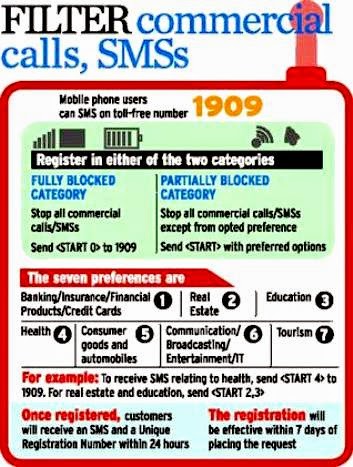Most of us will be disturbed by lots of unwanted commercial Calls / SMS’s in our Mobile everyday. Customers who do not want to receive commercial communications can Dial or SMS to 1909 (toll free) and register in either of the two categories : the fully blocked category or the partially blocked category.
Telecom Regulatory Authority of India’s (TRAI) introduced guidelines to filter unwanted / unsolicited commercial calls & SMS on our mobile phone. As per TRAI guidelines, customers who do not want commercial communications may be registered in the national DND (Do Not Disturb) Registry.
The following video illustrates the DND registration / de-registration procedure in detail.
(Click / Tap to play the video)
How to block unwanted commercial calls & SMS and register your Mobile Number in DND?
- Fully Blocked Category (No Call & No SMS) : If you do not to want to get any commercial communication on your phone either by way of voice or SMS, please register in the Fully Blocked category
- OR
- Partially Blocked Category (No calls; SMS on selected subjects) : Please register in the Partially Blocked category, if you wish to get commercial communications in the form of SMS in respect of any or all or some of the following seven subjects:
- 1.Banking/Insurance/Financial products/Credit cards,
- 2. Real Estate,
- 3. Education,
- 4. Health,
- 5. Consumer goods and automobiles,
- 6. Communication/Broadcasting/Entertainment/IT,
- 7. Tourism and Leisure.
REGISTRATION OF PREFERENCE THROUGH SMS
- You can register your preference(s) for commercial communications by sending an SMS to 1909.
- To opt for the fully blocked category, send SMS “START 0” to 1909
- To opt for the partially blocked category, send SMS “Start <option>” to 1909 as given below:
- “START 1” for receiving SMS relating to Banking/ Insurance / Financial products/Credit cards
- “START 2” for receiving SMS relating to Real Estate
- “START 3” for receiving SMS relating to Education
- “START 4” for receiving SMS relating to Health
- “START 5” for receiving SMS relating to Consumer goods and automobiles
- “START 6” for receiving SMS relating to Communication / Broadcasting / Entertainment /IT
- “START 7” for receiving SMS relating to Tourism and Leisure
Few Things to note :
- Once you have registered, you should get, subject to the correctness of your request, a unique registration number by SMS within 24 hours of registration. Please keep this number carefully as this will serve as a reference for your registration of preference.
- Your request for registration on the National Customer Preference Register will be given effect to in 7 days counted from the date of request for such registration to the access provider.
- If you are already registered in the National Do Not Call Registry (NDNC) you do not have to re-register; your registration will continue under the ‘Fully Blocked’ category.
- You may make a change in your preference at any point of time after expiry of three months from the date of registration or three months from the date of last change request. The service provider will confirm the registration of such a request within 24 hours to you through SMS, subject to the correctness of request. In case of errors in request, access provider will advise you to make a fresh request.
- You may make a request for withdrawal of your registration from National Customer Preference Register, at any time after expiry of three months from the date of registration. The service provider will delete your number from the Provider Customer Preference Register inform you of the withdrawal of your registration through SMS within 24 hours, subject to correctness of such request.
- No amount shall be charged from you for registration or change of preference or de-registration.
- In case you receive an unsolicited commercial communication after expiry of seven days from the date of your registration in the Provider Customer Preference Register, you may make a complaint to your Access Provider, through voice call or SMS. The complaint has to be registered from the telephone number on which the unsolicited commercial communication has been received. Your complaint should be made within three days of receipt of the unsolicited commercial communication.
- In such complaints, please mention the particulars of the telemarketer, the telephone number from which the unsolicited commercial communication has originated, the date, time in 24 hrs format and brief description of such unsolicited commercial communication.
- The customer can register their complaint at their service provider and the complaint will be acknowledged with a unique complaint number provided by access provider immediately.
- The access provider shall take appropriate action on the complaint and inform you about its resolution within seven days, subject to the correctness of the complaint.
Recently, BSNL has implemented ‘CVPS-cum CG platform’ – a centralized platform for the provisioning of Value Added Services to it’s customers after getting second confirmation from them. See its details below:
Unwanted commercial calls and SMS are always creating headache to many of us in our day today life. We hope this article will help at least a few people in reducing those calls by registering their numbers in the national DND registry.
Dear readers, please share your views and opinions regarding unwanted commercial calls/sms via comments with us.
Dear readers, please share your views and opinions regarding unwanted commercial calls/sms via comments with us.