What is the major change which this Covid – 19 has brought in to our work, education and business? Yes, the heavy dependence on internet for our day today activities. People started to use Internet or Internet based services to get their jobs done without the danger of getting affected with the pandemic.
Now, internet is the most essential facility which is required for everyone. Earlier, it was mainly used by business establishments and corporate customers. During this pandemic period, where most of the business establishments are extending Work From Home (WFH) facilities to their workers a stable internet connectivity is essential in each home. Now, educational institutions are also conducting online classes to their students all over the world which also necessitates the requirement of a stable internet connectivity at your home.
When it comes to choose an internet connectivity at your home, there are two options in front of you which are :- 1) Wired Broadband or 2) Wireless Broadband. Now, it is the time to deicide whether we need to get a wired or wireless connectivity at your home.
What is a Wired Broadband Internet Connection?
If you are opting for a Wired connection, your internet service provider (ISP) will provide wired connectivity from his office / telephone exchange to your home where it will be terminated in a home router. From there, the signal does one of two things.
Option 1 : The first option is that a signal becomes a wired connection via an ethernet cable from the router to a device like a desktop computer or a television receiver. With a direct connection, there is no slowing of speed; the speed you have signed up for should be the speed you receive on your end device. If you are using more than one devices simultaneously, the total bandwidth will get shared among these devices.
Option 2 : The second option is the signal is transmitted through the air to the end devices you have in your home that have the ability to receive Wi-Fi signals. Here, we need to check the capacity and capability of Wi-Fi router and end devices. A much better performance is observed in dual band Wi-Fi routers as compared to single band routers.
Advantages of Wired (Fixed Line) Broadband Connections
Lower Latency :- Wireline (Fixed Line) Broadband has a lower latency which is appropriate for playing online games or using programs that require faster data transfers like video chat, video conference, online education etc.
High Bandwidth : – Wired broadband connections offer high bandwidth. Connections provided over optical fiber cables can offer unlimited bandwidth to customers. Bandwidth or download speed does not rely on Signal Strength or Location. If you are using 3G or 4G or 5G or WiFi, the download speed is directly proportional to the signal strength.
Dedicated Bandwidth : – Bandwidth is not getting shared among users since you are using an OFC / Copper cable with dedicated bandwidth. In the case of a wireless connection, there exists the problem of congestion or bandwidth sharing as the total bandwidth is always getting shared among all the users connected from an area.
Increased Stability : – Stability is the highest for wire line connections. OFC / Cable / telephone lines provide for a more stable internet connection. If your cables are properly maintained, there should be no problem with electromagnetic or power line interference etc.
More Data Usage :- Fixed Line broadband connections comes with more attractive packages with bigger data allowances like 1000GB per month, 2000GB per month, 3300GB per month etc., whereas mobile data packs are offering low data usage like 1GB/Day, 2GB/Day, 3GB/Day etc.
Connect all your Devices : – You can connect all your devices simultaneously without the problem of slow internet speed.
Bundled Voice & IPTV Services : – Most of the operators are giving Free voice connections with unlimited voice calls bundled with fixed line broadband connections. In addition, IPTV as well as OTT services are also offered along with fixed line (wired) broadband internet connections.
Disadvantages of Wired (Fixed Line) Broadband Connections
High Initial Expenditure :- As compared to wireless broadband connection, initial expenditure for setting up of a fixed line broadband connection is slightly high. It involves the process of extending a dedicated cable (OFC / Copper) to customer premises.
Lack of Mobility : – Mobility is the main concern with fixed (wired) broadband connections. Wired connections are inflexible in terms of mobility. In order to use your device in a different location, it is necessary to run extra cables and router / switches to the new location.
What is a Wireless Broadband Internet Connection?
The second option from your internet service provider is a wireless internet connectivity. Here, you can purchase Wireless dongles or Wi-Fi dongles (3G/4G Dongles) from your ISP where the main connectivity is from your nearest mobile tower. These dongles also act as a Wi-Fi hotspot and you can connect devices in your home over Wi-Fi signals to get access to the internet. Recently, BSNL started Bharat Air Fibre (BAF) services in rural and remote villages where laying of OFC is not feasible. BSNL Bharat Air Fibre is also working in 2.4GHz & 5GHz un-licensed Wi-Fi band.
Advantages of Wireless Broadband Internet Connections
Reduced Initial Expenditure : – Main advantage of Wireless Broadband connection is the reduced initial expenditure as compared to Wired Broadband connectivity.
Mobility : – Wireless networks have the convenience of mobility. Customers can change their location easily without any additional cabling. However, you need to confirm the availability of network coverage at your new location.
Disadvantages of Wireless Broadband Internet Connections
Lack of Security : – Since wireless networks transmit data over air, there is always a possibility of data leak. Wireless networks always have higher risk of data leak and data modification when compared with copper cabling. So, higher levels of data encryption are absolute necessary in wireless networks.
Less Reliable : – Wireless networks are less reliable than cabled networks. There can be disturbances in communication caused by interferences.
Less Speed : – Wireless LAN networks has less speed compared with cabled LAN.
Problems with Coverage : – Customers may get good download speed only if you are getting proper signal strength at your location. Normally, customers are not having any control over the network coverage of mobile operators. Operators normally adjust their radiators in such a manner that, maximum number of users get connected to their network.
Bandwidth Limitation : – As the number of users in a particular are is increasing, performance of wireless broadband connection will start deteriorating. It means, wireless broadband connections are highly fluctuating and if you can’t assure a dedicated bandwidth.
Conclusion:-
Fixed line connections or wireline connections are considered to be the most stable and secured internet connectivity which is available anywhere in the world because of its superior performance as compared to any type of wireless connectivity. Fixed line broadband is very much essential for Work From Home as well as Online Education purposes which required dedicated bandwidth and consistent download as well as upload speeds.
Dear readers, how many of you have opted for Wired Broadband connection at your home? How will you rate the performance of your ISP during these pandemic days?

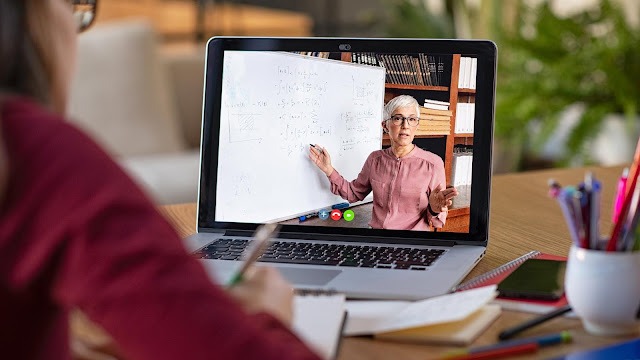

1 Comment
How to top up BSNL FTTH. If anybody have link Please share