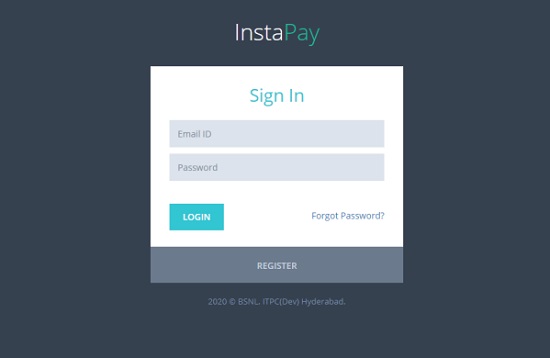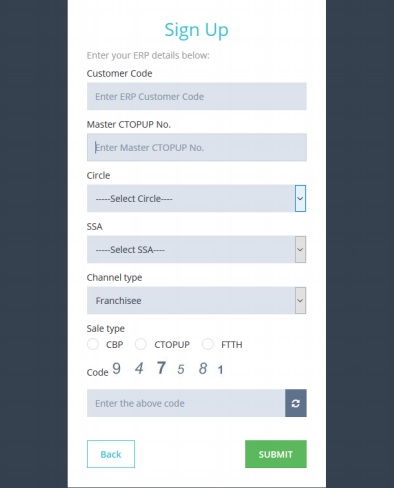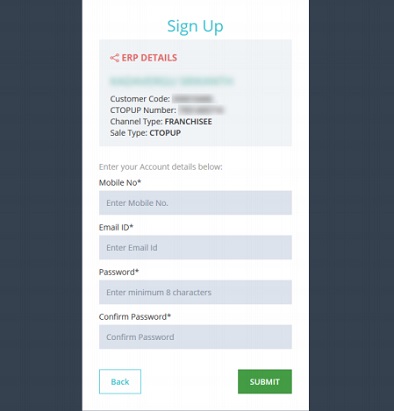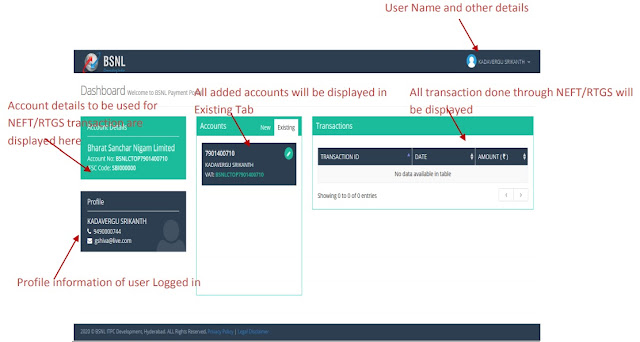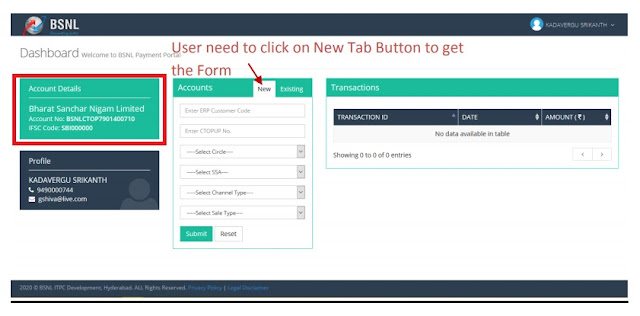BSNL launched a new online digital payment platform – Bharat Instapay – in association with State Bank of India (SBI) to facilitate BSNL franchisees across the country to make digital payments from anywhere without the need of visiting BSNL Office or BSNL Customer Service Center (BSNL CSC).
This online digital payment platform is exclusive to BSNL Franchisees all over the country. It means, BSNL Bharat Instapay is available to BSNL’s Mobile Franchisees, Direct Selling Agents (DSAs) as well as BSNL FTTH Franchisees (TIP/MSO/LCO). Each partner/franchisee will be provided with a unique digital identification (Virtual Account Number & IFS Code) to allow transactions through the new platform.
For Online Pay and purchase of stock for CTOP UP/ CBP /FTTH wallet following steps need to follow:-
Now let us see more details and step by step procedure for using Online Purchase of Stock for CTOP
UP/CBP/FTTH wallet through Instapay. To start with, each BSNL franchisee need to register online in BSNL Bharat Instapay portal which is a one-time verification process without any human intervention. One time process includes below steps for getting Dedicated Account number.
Step : 1 Each Franchisee/DSA should one Registration to the BSNL Instapay Online Portal.
Step : 2 Login to Registered account
Step : 3 Add the CTOP UP to the account with the sales type as CTOP UP/
CBP /FTTH to the registered account
Step : 4 Once added successfully a dedicated account number will be
shared for each CTOPUP number and sales type combination.
For doing the actual Online payment below steps will be executed:-
Step : 5 NEFT/RTGS payment transaction should be made to the allotted
dedicated account number
Step : 6 Amount will be credited to CTOPUP/CBP/FTTH wallet.
Step : 7 All the transactions can be monitored at Dashboard available for all
registered Channel Partner users on login.
Steps for Registration to BSNL Instapay Portal
- Open the web browser in your desktop or mobile.
- Navigate to http://portal2.bsnl.in/instapay
- Click on ‘REGISTER’ link for franchisee registration.
- Form displayed in below image will be displayed.
- User need to fill the above information correctly like ERP Customer
code, CTOPUP No, Circle code, SSA code, Channel Type, Sale Type and
Captcha code. - User should select the Sales type based on sales like CTOPUP/
CBP/FTTH - Click on Submit Button
- On submission, the data will be validated against the ERP Customer
code, CTOPUP No, Circle, SSA. - If data is correct, user will be navigated to screen (as displayed below)
containing Dedicated Account details. The Account details will based
on Sales type selected.
- User need to enter the details like Mobile number, Email id and Password
which will be used by user for future Login to the application. - Click on Submit button. The account will be successfully created.
- The user will be navigated to Dashboard.
- Login to the Channel Partner Dedicated account Portal (BSNL Instapay Portal) using the
credentials entered while Registration - Click on Submit.
- On successful Login, user will be navigated to Dashboard page.
BSNL Instapay Dashboard gives below listed features to the users:-
- Users can view or delete all the accounts added to the user account.
- Details required for making a RTGS/NEFT payment can be checked All the NEFT/RTGS transactions can be viewed.
- Profile information of the registered users.
- Editing the profile information.
- Changing the password.
- Generating new password in case user forgets the password.
- More CTOPUP numbers can be added to the same account, to get the
Dedicated Account numbers for them. - Click on New TAB in Dashboard to add more CTOPUP to the same
account. - On clicking it will navigate to a form as displayed below.
- User need to fill the above information correctly like ERP Customer
code, CTOPUP No, Circle code, SSA code, Channel Type, Sale Type and
Captcha code. - Click on Submit Button.
- On submission, the data will be validated against the ERP Customer
code, CTOPUP No, Circle, SSA. - If data is correct, user will be navigated back to Dashboard screens with
Dedicated Account details of new account added.
Important Points to remember:
- If one CTOPUP number is doing more than one sales type user need to
add it multiple times with different Sales type.
For Eg : If a CTOPUP number 9414XXXXXX is doing all three sales
like FTTH/CTOPUP/CBP , he need to add this CTOP UP number with
all three sales type and three different dedicated accounts will be shared. - Dedicated Account Number will be of 17/18 digits. First four Digits will
be BSNL, followed by next four Digits as CTOP/FTTH/CBP for CTOP
UP/ FTTH / CBP sales Type respectively followed by 10 digit CTOP UP
number.
For Eg. For CTOPUP number 9414XXXXXX for Sales type CTOPUP
the Dedicated Account number will be BSNLCTOP9414XXXXXX - Only NEFT / RTGS Transaction need to be done.
- Only one transaction per day can be done.
- There is limit for doing transaction based on the Channel Type.
| Minimum Transaction Amount through BSNL Instapay | CTOP UP | CBP | FTTH |
| First Transaction | >= Rs 100 & <= Rs 10,00,000 | >= Rs 100 & <= Rs 10,00,000 | >= Rs 100 & <= Rs 10,00,000 |
| Subsequent Transactions | >= Rs 2000 & <= Rs 10,00,000 | >= Rs 10,000 & <= Rs 10,00,000 | >= Rs 10,000 & <= Rs 10,00,000 |
- Once NEFT / RTGS done the amount will be credited to the CTOPUP
within 10 minutes once the transaction is received at portal.
Steps for doing NEFT/RTGS Payment:
- User need to go to Bank page for doing the NEFT/RTGS Payment.
- User should login to the Bank account using internet banking.
- For the first time user need to Add Payee the details mentioned below
need to be used for adding Payee to the account. - Beneficiary Name: BHARAT SANCHAR NIGAM LIMITED
IFSC CODE: SBIN0004266 - Account Number: (Dedicated Account number shared after addition).
- Type of Account: Current Type
- After successfully adding the Payee, user needs to make a NEFT/ RTGS
payment to the added Account. - After successful payment, the amount will be credited to the CTOPUP
within 10 minutes once the transaction is received at portal.
Dear readers, please share this valuable information among BSNL Franchisees, Retailers, DSAs and LCOs so that they may utilize this online facility during this pandemic period.