BSNL has launched a new Speed Test portal for its customers to check download speed (bandwidth) of their internet connection. BSNL Speed Test portal can be used to check both download and upload speed in real time.
BSNL’s FTTH, Broadband and Mobile customers can use the new BSNL Speed Test portal with ease. The URL of BSNL Speed Test portal is http://speedtest.bsnl.co.in/ which can be accessed on any device. BSNL offers different broadband internet access technologies to its customers which include – ADSL, VDSL, FTTH, 2G, 3G, 4G, WiFi, WiMax etc.
Irrespective of the type of connection, BSNL internet speed test online portal will point out how fast your internet connection service is. With this BSNL speed test portal, you not only can check your BSNL broadband or mobile data speed but can also check other operator’s internet service speeds. Whatever internet service provider you use, just check the speed with BSNL speed test and make sure you know the exact details of the speed.
What are the causes of slow internet speed ?
The speed of the internet connection depends on many factors which are – Modem/Router, DNS Server, WiFi Coverage, WiFi Interference, WiFi Router, Network adapters, Modem settings, computer settings etc.
AnyCast DNS Server by BSNL
Recently, BSNL introduced AnyCast domain name system for its Broadband and Fiber to the Home (FTTH / Bharat Fiber) customers.
BSNL AnyCast DNS address is 61.1.1.1
This new DNS comes with direct caching and peering services with major websites like – YouTube, Facebook, Google, and others – allowing them to be loaded faster. BSNL has also implemented alternate DNS 61.0.1.1, 61.0.3.3, and 61.0.2.2 as well. With its direct caching and peering services, customers who use BSNL broadband and FTTH will be able to browse these sites relatively faster.
What is DNS and AnyCast DNS?
Traditional DNS will translates the domain name to the corresponding IP address so that browsers can load whatever website you want to access. This is done because we use website names like Google.com, but the browser requires an IP address for this name, so, DNS is responsible for translating this name into an IP address. Traditionally, this is done on a 1:1 basis, called Unicast, where every node on a network has a unique IP address. This can cause slower access to highly popular sites, such as Google or Facebook.
Advantages of AnyCast DNS
AnyCast uses different techniques to distribute data on a network. Rather than having to connect to a specific server for your data, your request will get routed to wherever the information is nearest to you, reducing the latency or amount of time taken for the data to move between the server and your computer. AnyCast DNS allows for any one out of a number of DNS servers to communicate with the client or user. Because the query can be sent out to multiple DNS servers and any one of them, usually the closest one, can respond, the time taken to fetch an IP address reduces. This means when you try to open a website, the IP address translation happens quicker and the website loads faster.
Read More : How to check BSNL Broadband and FTTH data usage online? BSNL Broadband / FTTH usage checking procedure
Dear readers, please share your views and opinions about BSNL Broadband Services via comments with us.
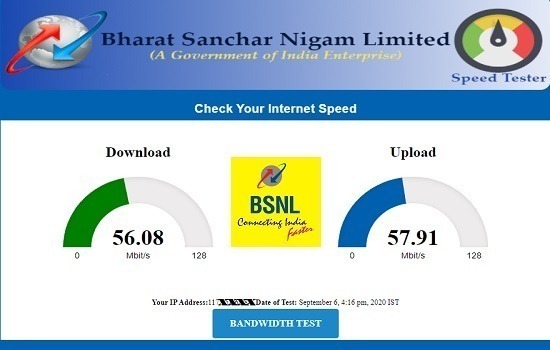

5 Comments
Hi brother, your information is big help.
I am in currently located in Maharashtra. I do have opt in for bsnl ftth but I am unable to make whatsapp video call. do I have to change DNS from the router?
nedded internet broadband
Need more internet speed
Needmore net speed
My internet connection is very slow.