Do you wish to activate a new mobile number as per your choice? Then just visit BSNL Choose Your Mobile Number Portal or My BSNL mobile app and select any fancy or choice mobile number online anywhere anytime. BSNL is the only telecom operator in India who offers this unique facility to its esteemed customers to select mobile numbers as per his/her choice and that too without any additional charges.
Someone will be interested to have a mobile number containing a preferred series of digits, someone will be interested in a mobile number starting with a particular series like – 9447xxxxxx, 9446xxxxxx, 9495xxxxxx etc. or someone will be interested in mobile numbers ends with a particular pattern like – ends with 00 or ends with 000 or ends with 123 etc. To cater increasing customer requirement for fancy number selection and faster activation, this online mobile number selection portal was launched by BSNL first time in 2011.
Here’s How To Get Choice / Fancy Mobile Number From BSNL trough Choose Your Mobile Number (CYMN) Portal
Step 1: You need to visit BSNL Choose Your Mobile Number Portal by visiting http://cymn.bsnl.co.in/ link.
Step 2: You need to select the zone and state where you want to avail the services.
Step 3: After that, you’ll see the table, where all available numbers listed. Then, you’ll find two columns one will allow you to choose ‘Choice Number’ and the second option will allow you to avail ‘Fancy Number’.
Step 4: Here you can search for your favourite mobile number with different search options like – mobile number Search by Series (like 9495… / 9496….. / 9497…. / 9446…. / 9447…) or mobile number ends with or starts with or contains or equal to a particular number.
Step 5: Now, you need to click on ‘Reserve Number’ link select the number and then you have to enter your mobile number to receive the pin via message.
Step 6: Then, the customer has to contact the nearest BSNL Customer Service Center (BSNL CSC) and give details of SMS received Mobile Number and PIN received to get the selected number . Once it is done, users need to pay for fancy numbers and complete all the formalities.
Guidelines for BSNL Mobile Number Selection through Choose Your Mobile Number (CYMN) Portal
Click on ‘Filter’ icon on the Mobile Number column header for searching. Click on ‘Clear’ button in filter to remove filter and reload all the available number. Click on ‘Reserve’ button to reserve the selected number and follow the on-screen instructions.
In addition to the CYMN Portal, BSNL customers can also reserve their favourite / choice / fancy mobile number online through My BSNL mobile app.
Here’s How To Get Choice / Fancy Mobile Number From BSNL through My BSNL mobile app
Step 1: You need to open My BSNL app on your mobile. (The app can be downloaded from Google Play Store / Apple Store / Windows Store).
Step 2: You need to tap on the ‘Fancy No’ link provided on the home screen. (It can also be selected from the navigation Menu displayed at the top left side of the app)
Step 3: After that, you’ll see the table, where all available numbers listed. Then, you’ll find two columns one will allow you to choose ‘Choice Number’ and the second option will allow you to avail ‘Fancy Number’.
Step 4: Here you can search for your favourite mobile number with different search options like – mobile number contains or ends with or begins with a particular series.
Step 5: After finding the desired mobile number of your choice, you need to tap on the selected number and then you have to enter your mobile number to receive the pin via message.
Step 6: Then, the customer has to contact the nearest BSNL Customer Service Center (BSNL CSC) and give details of SMS received Mobile Number and PIN received to get the selected number . Once it is done, users need to pay for fancy numbers and complete all the formalities.
General Guidelines For BSNL Fancy / Choice Mobile Number Selection through CYMN Portal / My BSNL mobile app
- Users are allowed to select only one number of his choice from the available numbers in a day.
- On his/her selection of choice number (maximum 1 number) the customer will get an SMS with a PIN of 7 digits valid for 96 hours only (For Fancy numbers, the PIN will be preceding with FANCY which is valid for 48 hours only).
- The Customers need to input the PIN received through SMS in the website/app confirming the selection is over and taken.
- Now the customers is free to approach the nearest BSNL Customer Service Centre Only and give the details of SMS received Mobile Number and PIN received to get the selected number (Choice Number / Fancy Number) across the counter by submitting the requisite documents, payment of price tag amount and completing the formalities of release of new connection.
The selected number can be activated either in Prepaid or Postpaid category as per the requirement of customer. Customers can select any mobile number from BSNL Choice mobile number selection portal – BSNL CYMN Portal – or from My BSNL mobile app without any additional charges. The customer need to pay the normal charges only and for fancy numbers, the price tag shown in the website/app needs to be paid in addition to the normal SIM charges. BSNL choice number selection is available for customers all over India. It means, customers from any state can use BSNL Choose Your Number Portal to book mobile number.
BSNL e-Auction for Premium Mobile Numbers
For Premium category numbers (like numbers ending with 00000, 12345, 11111, 22222, 33333 etc.) or customers who are more fascinated towards premium category fancy numbers, BSNL will be conducting e-auction through http://eauction.bsnl.co.in. As the demand is extremely high, these numbers are pooled for auction so that every individual can make out a chance to grab the number of their choice by participating in Auction conducted on this website. As a whole this Website sets a transparent medium which opens a way to explore our valuable services to the public.
Dear readers, please share your views and opinions about BSNL Choice Number Selection Portal via comments with us. How many of you have tried booking choice numbers through BSNL CYMN Portal?
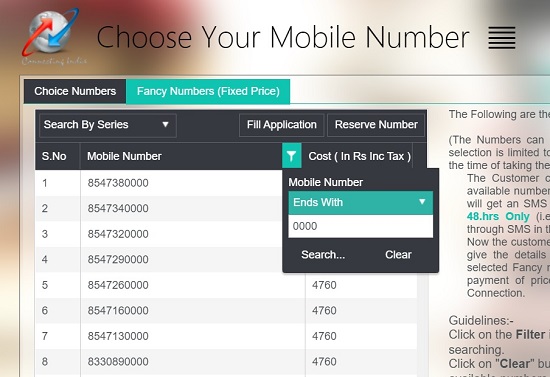
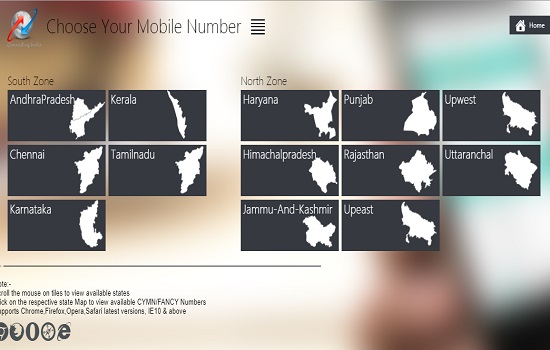
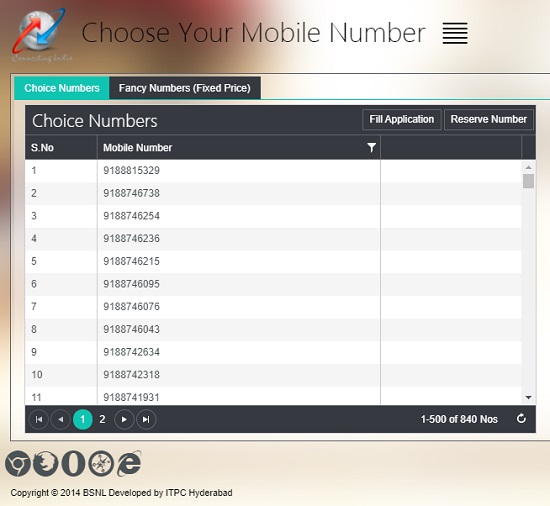
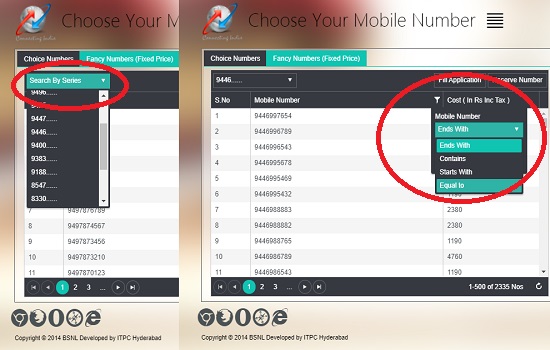
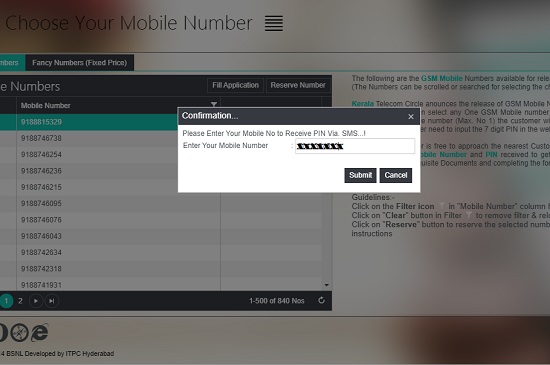
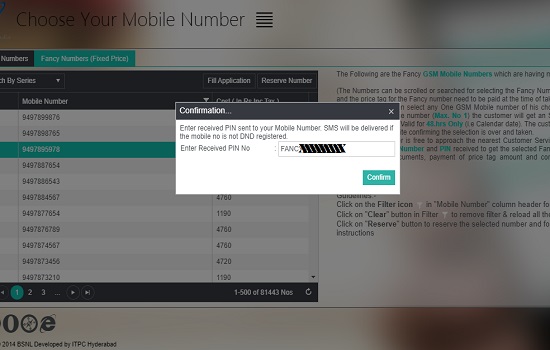
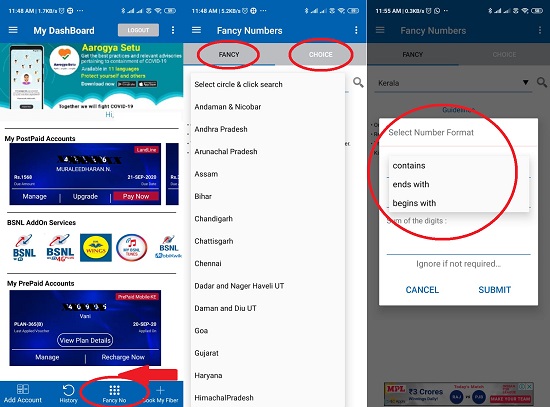
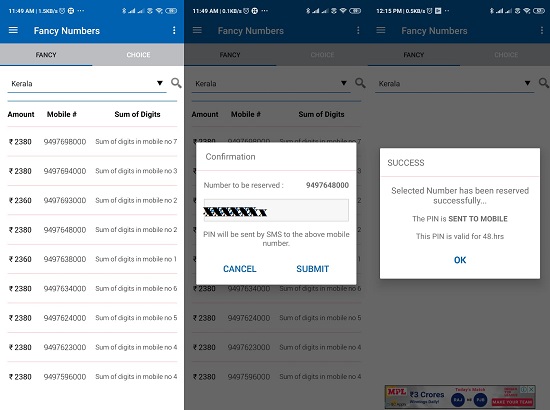

47 Comments
I want to BSLN sim details of nu 6026677763 then l will want to co-operate my story business with that sim company
9401999000
How mach
9067829772 this number available
7549 last no
1431431430
I want this no.
I need **88868886 or 88868886** mobile number.. it is possible to get?
Price
1010
9444444444 & 9400000000
Muhje ye number chahiye
9444444444
9400000000
VIP mobile number lene ke liye contact kro 8126141385
9420002901
Number chahi ye
9699999999 I want this number
21000 end
9699999999 howach
Ye kitne ka hi
9444444444
Ye bala bhi
9400000000
9496520171
Yah number kitne ka milega
Hi sir I want this number
Ye kitne ka hi
9444444444
Ye bala bhi
9400000000
y
9411119132
9400000000 मुझे यह नंबर चाहिए मिल सकता है
9422770009
9413394773
8650000000
Vip no. Ke liye contect kre
VIP number.
While booking bsnl fancy number I'm not received pin number,what should I do now?
9414
i want 9494367777 no.
number ending 12345 is available and price pls.
First dist 9431 and last 9599
8300083000
I want this number 8300083000
Tell me the process to buy this no. 8300083000
Can I get this number 8300083000
014189 Last number ho
I wand 8300000038
8300000038
8300083000
9454360234
Ye chaiye
8300083000
945440 sirese vala chahiye mil jayega