In India, Smartphones are becoming very popular among public and mobile data usage increases exponentially at a rapid rate. BSNL offers the lowest Data (3G & 2G) Tariff in India with widest coverage and PAN India 3G service.
BSNL is increasing its 3G coverage area day by day and new 3G sites are being added to their network throughout the country. BSNL offers free data roaming all over India including Delhi & Mumbai.
The following video describes how to setup / configure an android smartphone to access 3G / 2G data services of BSNL.
The configuration is very simple and easy. We may set the paramater – APN ( Access Point Name) as ‘bsnlnet’ and just save the configuration.
To access 3G data through Datacard / Netsetter / USB Dongle, just save the APN as ‘bsnlnet’ & dial number as ‘*99#’ in the Profile Management Option in the USB Dongle’s Settings.
Few things to note :
- There is no additional configuration for 2G Data. Customers may use the same configuration for 3G and 2G.
- We may use the same configuration while in all India Roaming in BSNL/MTNL network also.
- There is no need to change your current prepaid mobile plan to 3G, since all BSNL preapaid connections are 3G enabled.
- Just activate any of the available 3G/2G Prepaid Data Offers or annual data plans or Postpaid Data Offers on your SIM.
How to check the Prepaid data balance / data account expiry date ??
- To check last data usage charges, dial *102#
- To check balance data in your prepaid account, just dial *124*4#. Datacard / Netsetter customers may use the USSD option in the datacard menu & dial *124*4# to get the data balace expiry / balance.
- To get the data balance through SMS, just send STVENQ to 123.
How to check the data usage in BSNL Postpaid ??
- To check data usage in postpaid, just send an sms AMT to 5333
Manual Data / MMS Configuration in Mobile Handsets
| Settings Type | 3G / 2G Data | MMS |
| Connection Name | bsnlnet | bsnlmms |
| Data Bearer | GPRS | GPRS |
| Access Point Name (APN) | bsnlnet | bsnlmms |
| Usename | ||
| Prompt Password | No | No |
| Password | ||
| Authentication | Normal | Normal |
| Homepage | http://www.google.com | http://www.bsnlmmsc.in:8514 |
| Phone IP Address | Automatic | Automatic |
| Name Server | Automatic | Automatic |
| Proxy Server Address | Off | 10.210.10.11 |
| Proxy Port Number | 8080 |
See latest Data Offers from BSNL 3G Services below:
Dear readers, please share your experiances with BSNL 3G. Whether the quality of service is comparable to private operators in the market?
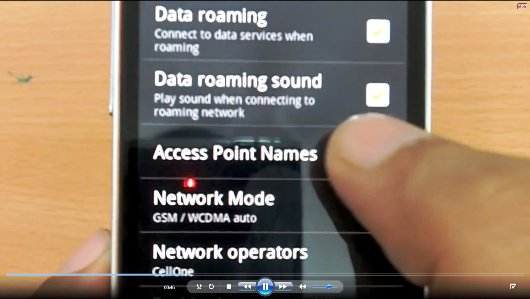

2 Comments
what is the APN settings for BSNL EVDO for Kolkata circle RUIM.
How does one configure wimax settings on android to get internet access on the go on a phone that is a dual SIM with wcdma and CDMA?